Apple Site Redesign
At long last, the journey has come to an end. The Apple web site has been redesigned, and it's quite slick. The UI is very much inline with the flat, smooth look of Leopard. I can't post a screenshot easily right now, so just take a look.Update: It has been pointed out to me that the search in the toolbar is actually a live search, and a nicely rendered one as well (thanks, Mike).
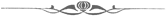
Apple Site Redesign
Posted Jun 11, 2007 — 16 comments below
Posted Jun 11, 2007 — 16 comments below

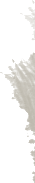
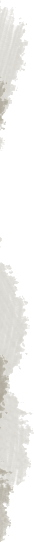

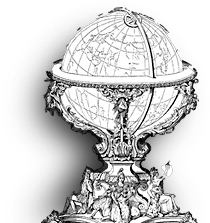

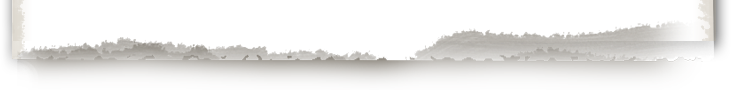

Jesper — Jun 11, 07 4298
It's got just the right amount of interactivity to it (like the showcases on the top of the product sections). And not a year too soon, they threw out the .Mac and QuickTime tabs and inserted a Mac tab. Finally.
lone — Jun 11, 07 4300
Or how can I be ready at launch?
:)
ndimiduk — Jun 11, 07 4301
ndimiduk — Jun 11, 07 4302
Scott Stevenson — Jun 11, 07 4303
I'm not sure what you mean by this.
ndimiduk — Jun 11, 07 4304
I don't know what they call it, but the interface of the redesigned apple.com looks very much like the bubbly-gray that is the default interface of vista home premium. That is my observation and opinion. Feel free to disagree.
My question, then: is this redesigned apple.com based on The Look (tm) which will ship in 10.5?
Scott Stevenson — Jun 11, 07 4305
I'm really try to understand what you're saying, but I'm just not seeing it. Perhaps you have some specific examples? Certainly Aqua predates Vista by years, so maybe that's what you mean?
is this redesigned apple.com based on The Look (tm) which will ship in 10.5
Leopard screenshots are up on Apple.com, so see what you think.
ndimiduk — Jun 11, 07 4306
I've not looked very carefully at the Leopard screen-shots yet, so I'll refrain from commenting in that direction. All I'm saying is both my wife and myself found the redesigned UI on the apple.com website, specifically the nav bar across the top, to look rather similar to vista.
I hope that clarifies; please don't loose sleep over this observation if it doesn't jump out at you.
Tim Buchheim — Jun 11, 07 4309
David — Jun 11, 07 4310
Check out Safari's new Find feature. It's like Firefox's, but Done Right: great highlighting, subtle yet useful animations, intuitive. If we see this sort of thing in Leopard's Mail.app, I'll be happy.
Except for its icon, Time Machine still looks awful.
Apple seem to be marketing "Desktop" as the "Finder" now, with both terms seemingly interchangeable. I'd be very happy with losing "Finder" altogether. Or just losing the application altogether.
Scott Stevenson — Jun 11, 07 4311
Why do you say that? The Leopard page calls them out separately.
David — Jun 11, 07 4312
I should have been clearer. Yes, Apple (sort of) distinguishes between Desktop and Finder in terms of providing their own pages and movies, but to the average Mac user, these features look as though they are relating to the same thing.
Which, they are, looking at it from a users's pov, not a development team's pov. The Dock and the Desktop metaphor and launching and searching for apps are absolutely attached to the Finder workings.
Preferred: get rid of "Finder". Just have a "Desktop".
Semi-related:
While we are at it, Leopard really needs to fix the ongoing problems with downloading and installing apps. There are huge numbers of Mac users for whom Disk Images and/or zip files are voodoo. As developers it's easy to forget, unless you do customer support, just how baffling these issues are to the average user.
Possible solution: display a Dashboard-style prompt "You are attempting to download an application. Install it in your Applications folder and launch the application?" (Adjust for grammar.)
Possible solution #2: a common Framework, ala Sparkle, for the copying of an app on a locked volume, to the Applications folder, and subsequent launching of the installed app.
Scott Stevenson — Jun 12, 07 4316
I agree. There actually is a spec of some sort for disk images that, when downloaded, turn into just an application and remove the archive. The theory is that it's then reasonably clear that the single application icon sitting on the desktop can be dragged to the Applications folder.
Personally, I don't like this approach because I want the archive to stay around. Something along the lines of what you suggest may be good.
Kenneth — Jun 12, 07 4320
Manton Reece — Jun 13, 07 4335
Gelay — Apr 21, 08 5757