More Than Anything, Leopard is Wish Fulfillment
Mainstream media (understandably) likes high-visibility features which fit into quick, quotable sound bites. Four-minute TV segments and short newspaper columns are trying to catch someone on their way to work, so the features they choose may not represent the day-to-day experience. Leopard's headline features are Time Machine, Spaces, Cover Flow, QuickLook and iChat. This list alone sells Leopard short, though. I think Leopard is all about wish fulfillment.Brand-new features make good press and incite an initial purchasing rush, but Leopard takes a different route. It takes a big bundle of things that are common requests, obvious needs, and things that people are likely to want in the future, and runs down the list, checking them all off. It doesn't make for such easy sound bites, and you can't see it from screenshots alone, but the experience in Leopard is one of discovering endless improvements everywhere.
Every single component — framework, application, tool, background process — got a crack at making drastic cosmetic and/or infrastructural improvements. Many of the applications and tools have been completely revamped. Preview, for example, is miles ahead of its predecessor. There are countless overhauls in Mail, iChat, Photo Booth, iCal, Terminal, and so on.
I know it sounds like hyperbole, but it's really true. Ask anyone who's been using for the last few months. There's no one single world-changing feature from a user perspective, but going back to Tiger really feels thin by comparison. DVD Player and Front Row are obvious examples of apps that didn't make the keynote, but bear little resemblance to their Tiger counterparts.
The net result is that the minute-to-minute experience is vastly refined. It's not nearly as flashy, but the long-term advantage of solid, practical improvements will be paying dividends long after the initial Leopard press is ancient history. I think this is a big reason we're seeing so many "favorite feature" lists — there's one no single thing. It depends on how you use your computer.
On the Other Hand
Now that's from the user perspective. Developers, on the other hand, have nothing short of a revolution in store. There are some obvious changes: Objective-C 2.0, Core Animation, a complete overhaul of Interface Builder, Xray. But that's just a glimpse. The standard for the state of the art in Leopard is miles from the equivalent in Tiger.
There are even some things in Objective 2.0 we haven't been able to talk about until today. The 64-bit runtime, for example, throws out all the old cruft and starts with a clean slate. That means you can synthesize instance variables, for example.
So we're going to have a lot to chew on. I think we've reached the point where the pull between expanding capabilities and expanding imagination has swung back in the direction of capabilities for a while.
And we haven't even talked about Leopard Server.
One More Thing
I initially saw QuickLook as a nice side-story feature that I probably wouldn't use. Why not just open the app?
I have completely changed my perspective on this. It's incredibly satisfying to select a file in the Finder and just hit the spacebar to view it without having to switch contexts into Preview, QuickTime Player, etc., particularly when you're looking for a particular image.
The best thing about this feature may be the fact that it tracks the current selection. So you can hit the space bar once, and use the arrow keys to navigate to other files when the QuickLook window updates. You can even go full-screen by clicking the double-arrow icon. I'm sold.
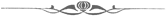
More Than Anything, Leopard is Wish Fulfillment
Posted Oct 26, 2007 — 22 comments below
Posted Oct 26, 2007 — 22 comments below

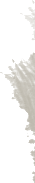
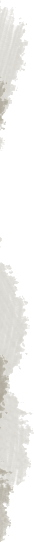

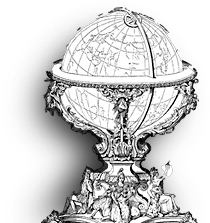


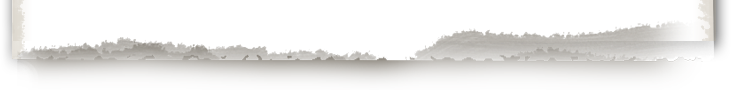

Caleb Elston — Oct 26, 07 4841
Thanks,
Caleb
Zach — Oct 26, 07 4842
Joe Ranieri — Oct 26, 07 4843
Robert McGovern — Oct 26, 07 4844
Otherwise it seems to be very useful and a welcome addition!
hmurchison — Oct 26, 07 4845
I'm enjoying the mini reviews that I'm reading. Stability looks good and once macophiles are actually using the OS they are indeed finding the many touches of polish that are key in Apple applications. Now the fun begins.
Chris Ryland — Oct 26, 07 4847
But the odd thing is that just one or two seeds ago, things were looking pretty grim in terms of general stability and polish, and we certainly weren't seeing all the features. I wonder why the big leap at the end? Does that mean Apple was holding back on releasing a lot of the fixes and improvements until GM? Doesn't that seem odd?
Maybe I'm hallucinating, but other, well-known devs were privately saying similar things.
Scott Stevenson — Oct 27, 07 4848
Starting this weekend. I have one little project in particular nearing completion.
@Robert McGovern: One thing I don't like about Quick Look is that once active, pressing up and down moves back and forth between items rather than scrolling
Page Up/Page Down works. Arrows also work in full-screen mode.
Ben — Oct 27, 07 4850
There are two new articles on developer.apple.com that talk about some of the new developer goodies.
Core Animation + Image Kit
http://developer.apple.com/leopard/overview/graphicsandmedia.html
and Objective C 2.0
http://developer.apple.com/leopard/overview/objectivec2.html
Nehemiah — Oct 27, 07 4851
(this part you might remove) I will be happy if text edit does i just feel that it's cheap to allow text edit to write to odf and not Pages just because Pages will be runnable on tiger.
Jens — Oct 27, 07 4852
@Scott: Oy, does that Quick Look screenshot mean that you not only have a beta of Delicious Library 2, but you've also somehow gotten your hands on Super Mario Galaxy three weeks before its US ship date?!
Blain — Oct 27, 07 4853
1) I'm outdated. Both my powerbook shuffle and the blue and white G4 would get rejected by the installer. Maybe when the Leopard version of XPostFacto makes the installer recognize the upgrade card.
2) Is it true that there's no classic, even for the PPC macs? I'm guessing having classic in 10.4 won't run in 10.5? I mean, I understand the reasons and such, but, I needs me my Resedit.
Scott Stevenson — Oct 27, 07 4854
No Classic.
I understand the reasons and such, but, I needs me my Resedit
Okay, I gotta know why.
Simon Robins — Oct 27, 07 4855
@interface Person : NSObject { NSString *location; } @property NSString *location; @endWhy is NSString *location written twice?
Why isn't the property written as: @property location?
The implementation doesn't need to mention the property type.
@implementation Person @synthesize location; @endRobert McGovern — Oct 27, 07 4856
Chris Ryland — Oct 27, 07 4857
Scott Stevenson — Oct 27, 07 4865
Why isn't the property written as: @property location?
A property doesn't necessarily have to be backed by an instance variable with the same name, or an instance variable at all.
@interface Person : NSObject { NSString *realLocation; NSString *fakeLocation; } @property NSString *location1; @property NSString *location2; @end @implementation Person @synthesize location1=realLocation; @synthesize location2=fakeLocation; @endHere, both properties are declared as NSString. By default, the property uses an instance variable of the same name, but you can override it with the equals sign. The @sythesize directive reads the information from the @property directive to determine the type is NSString.
Blain — Oct 27, 07 4866
Okay, I gotta know why.
Honestly, I don't really, save for sentimentality for the Jack-in-the-Mac. I've even booted into OS9 a few times for the sake of Disinfectant's Pythonesque About dialog. Ah, those were the days. Although, for a while, I couldn't find a better pixel pusher than the icl8 editor.An emulator's been mentioned elsewhere, so it's all moot.
Most likely, I'll either make the jump when I can get it on the B&W or simply upgrade to an intel mac when I can budget it, passing up the G5 altogether.
mmalc — Oct 29, 07 4893
Why isn't the property written as: @property location?
This is all explained in the documentation -- see for example
Cocoa > Objective-C Language > The Objective-C 2.0 Programming Language > Properties > Property Declaration and Implementation.
mmalc
Andras Puiz — Oct 30, 07 4903
And folders in the Dock... Man, oh man. Their behavior really needs to be fixed in 10.5.1.
Nicholas Riley — Oct 31, 07 4923
Joe Jameson — Nov 03, 07 4946
Andras Puiz — Nov 03, 07 4963
Is there a place that lists all Finder (or system) keystrokes?
I searched Help, but there was nothing.