Satisfying UI Design is Often Illogical
It looks like there are a lot of people writing about the UI changes in Leopard. Everyone has their own opinion, which is fine. However, I think there is one major misperception about successful UI design: some of the most significant elements are not easily measurable.In computer software, we're used to looking at things as objective truths. Code can be reduced to specific, measurable results which can be tested. It's really tempting to transplant this to UI design — to apply studies and industry research with the expectation that it will deliver success.
But people are much more complex than compilers. There's a lot of human nature that doesn't not fit into nice, small boxes. If an application compiles and runs, it's an objective fact that it is able to do so. In UI design, you can apply current and credible research, run tests of every sort, and still end up with something that the average person doesn't enjoy using.
Usability tests and theories about interaction are tools. Very useful tools, but still just tools — not purposes onto themselves. The real goal is user satisfaction, and some of that is really illogical and messy.
The first time this really sank in for me was when I was reading Bruce Tognazzini's book, Tog on Interface. Honestly, I don't agree with a lot of what he says about Mac OS X and iPhone, but the book included one magazine column (from 1989) that got my attention:
We've done a cool $50 million of R & D on the Apple Human Interface. We discovered, among other things, two pertinent facts:
• Test subjects consistently report that keyboarding is faster than mousing.
• The stopwatch consistently proves mousing is faster than keyboarding.
This contradiction between user-experience and reality apparently forms the basis for many user/developers' belief that the keyboard is faster.
[...] While the keyboard users in this case feels as though they have gained two seconds over the mouse users, the opposite is really the case.
(For the record, Tog later comments he likes keyboard shortcuts.)
The basic idea I took away form this is if you test, make sure you're testing the right thing. UI success may come from efficiency, but it may also come from a longer-running or more awkward task (by scientific definition) which is subjectively more pleasant to perform.
Frankly, drag-and-drop is not all that efficient, and it's pretty clumsy. It requires carefully lining things up. Yet a lot of people prefer it because the experience feels much more direct, and is therefore more satisfying. That's my theory, anyway.
User Interface Has an Expiration Date
So if you're willing to at least temporarily believe user interface is primarily about user satisfaction, we need to talk about staleness.
If users see the same interface — same graphics, same interactions, same metaphors — for many years, the feeling of joy will begin to degrade. People experience this to varying degrees, but it seems to me that the typical mainstream user is more affected by this than the average software developer.
Change and fresh energy bring hope. I suspect this is why car manufacturers alter the bodies of their vehicles year after year. They know the contrast from the previous year sparks interest. Critics would say this is just marketing trickery, but no amount of labeling the phenomenon will change the reality of it. People seem to like it.
If Leopard shipped and it looked essentially the same as Tiger, I think most non-programmers would pass it by. At first glance in screenshots and the back of the box, potential buyers would not see any signs of change, and therefore would not see any hope of new experiences which justify the cost. This would do a great disservice to the mountain of improvements in the underlying system.
You can say this is goofy, illogical, and silly, but it does seem to be the reality for mainstream users. They don't care if images are cached to the video card or if Leopard is Unix certified. They want to know if it feels different. They simply don't want to buy the same experience twice.
A Design Strategy
So we need a fresh experience. What's the criteria?
There are tens of millions of existing Mac users all over the world, and millions of new ones waiting in the wings. They need to an experience that is both brand new, and yet familiar. Stop short, and it will not spark the user's interest. Go too far, and you may alienate your user base. So the task is finding the balance.
This is additionally complicated by the fact that Leopard must look like it belongs in the same universe as the iPhone, iPod, the Apple Store, and a wide range of Mac applications. It's difficult (impossible?) to come up with something which satisfies all tastes, so compromises have to be made.
I think it's a mistake, though, to assume that the shipping designs are ever reached via apathy for a particular audience. Finding the perfect balance is hard, but some version ultimately must ship to keep things moving forward. The goal, I think, is maximum user satisfaction for the target audience. This may mean making changes that some audiences would disagree with (because not everyone experiences things in the same way), but I really doubt it's apathy.
Perspective
If history can be used as a benchmark, the UI discussion cycle we're currently in with Leopard is a natural part of the process. Any sort of change will bring disagreement from some users, but eventually it all settles down as people get used to it and various tweaks are made. That's been my experience, anyway.
"The world is often unkind to new talents � new creations. The new needs friends." (Anton Ego, Ratatouille)
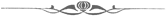
Satisfying UI Design is Often Illogical
Posted Oct 30, 2007 — 41 comments below
Posted Oct 30, 2007 — 41 comments below

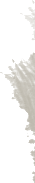
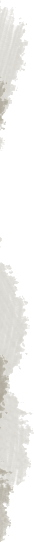

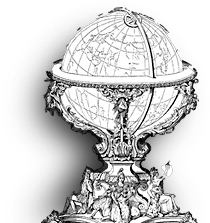


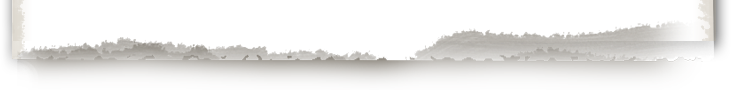

Suresh S P — Oct 30, 07 4906
Very nice post there. After reading a lot of critiques about Apple's opting for some unnecessary flash in Leopard (clearly not written by one of the masses), reading your post really makes me understand the kinds of pulls and counter-pulls Apple might have had to contend with while designing Leopard.
I spotted a typo in paragraph 3, where you have a doesn't not.
--Suresh
Anonymous Coward — Oct 31, 07 4907
pwindah — Oct 31, 07 4908
Does Leopard have too much fluff visually? Maybe, maybe not. All I know is that the more aesthetic tweaks don't detract from my productivity.
Matt James — Oct 31, 07 4909
I could go on about the other very objective changes in Leopard, but I'll just refer to Rory Prior's fantastic post about it: http://www.thinkmac.co.uk/blog/2007/10/leopard-stupidity.html.
Nicko — Oct 31, 07 4910
My main concerns lie around the edges of the Leopard screen. At the very top, the translucent menu bar is quite simply much harder to read. Reducing the image contrast on one of the most important UI features does the user no favours at all and on many types of background image it is nearly unusable (I've had to edit my "Backdrops" collection on iPhoto to remove the worst case). I really do hope that Apple add a SysPref switch to let users turn this off before I have to give in and edit some resource images.
At the bottom of the screen, the shiny new dock is also, IMHO, a step backwards in a few areas. My biggest bugbear here is again an issue of contrast; the glowing blue balls that indicate if an application is running are simply hard to see. Is that a glowing marker or just a reflection of iChat's icon? The old black triangles were unambiguous. Other grips with the new dock, on a pure usability basis, are the ever-changing representations of docked folders (so now you don't even know what the folder looks like) and the ridiculous "fan" of documents, which require 2-dimentional mouse positioning to use. Worse, not only does the appearance of docked folders change but the result of clicking on them also changes from Open Folder to Fan to Grid. This UI is supposed to be intuitive but users will have a much harder time if both form and function keep changing on them.
Having been looking at HCI problems for most of the last two decades (ever since I interned at PARC in 1990) and I appreciate that there is a fine balance between making features stand out and distracting the user. Small back triangles under launched application icons managed to stand out without distracting but with the new blue balls they manage to distract without even delivering a clear visual cue.
I am a huge fan of the under-the-hood changes that Apple has made in 10.5 and features such as QuickLook offer some substantial gains in usability, but frankly it seems like over in the Menus and Docks department the HCI engineers went on vacation and left the graphic designers in charge...
kl — Oct 31, 07 4911
she — Oct 31, 07 4912
The problem is that most GUIs cater to mouse, whereas the old speed of ncurses-like applications is hardly retained.
Even shortcuts are often hardcoded, difficult to reach, not obvious and so on.... i feel a bit left alone as a "power user" that strives for speed.
Danno — Oct 31, 07 4913
Rory's article outlines most of them. One additional one that I was quite annoyed at is that Stacks can't be ad hoc, which is where they, to me anyway, would seem most beneficial.
Andrew — Oct 31, 07 4914
Excellent and well written piece! I throughly enjoyed it! But what ruined it for me was...
Those of you in this blog still whining about Leopards SUBJECTIVE design changes in this blog. I mean I agree with some of them, but as Scott said in the beginning, everyone has their opinion, and you guys have LOST the POINT of this article! >:-(
If you want to complain then go over to Rory Prior's blog (link above somewhere), which I didn't think was that great, as some of it was inaccurate, but half of it does have good points.
Let's focus on further discussing Scott's core idea that it's hard to please all the people all of the time, and the pleasure of user experience and how sometimes you can't measure it.
thank you!
tndal — Oct 31, 07 4915
I've worked on dozens of systems and _never_ obtained numbers that indicated the use of a mouse sped data entry. Purely keyboard entry wins every time.
The mouse is useful only if there is a graphically-oriented task to perform, e.g., CAD drawing entry.
I'm surprised at how few posts have questioned this most ridiculous assertion.
Steve Weller — Oct 31, 07 4916
Since of those implementations will seek to "improve" upon the look (ie make it more extreme) this will put Apple in a good light. Witness Pixelmator, Aero, and Toast. Then Apple changes the rules of the game again and everything looks old. Without the contrast, Apple's changes cannot stand out as they need to.
It's when Apple tones down parts of the interface that I find it more interesting. The bland, embossed folders indicate that folders are no longer important. If you're using them as anything more than containers, you're out of date. Folders are no longer a tool for organizing and distinguishing information. We're in the metadata age now.
Gabe da Silveira — Oct 31, 07 4918
The point isn't that mouse is always faster. The point is that people think the keyboard is faster even when it isn't based on objective testing. Your opinion is just as subjective as the people's opinions who were proven wrong by the study, so I'd take yourself with a grain of salt.
Of course apps can be optimized one way or the other, but thats neither here nor there.
The Dude — Oct 31, 07 4919
i guess, they took the average user, that eventually doesn't know all keyboard shortcuts. Of course you would be faster by using only the keyboard, if you're an expert (knowing most of the shortcuts). I also guess, there are way less experts out there, than there are average users.
From my personal experience, i can hardly see any 'average' user who knows handling his/her Mac in an efficient way. I can see this by watching some collegues 'mousing'. You could tell them a thousand times, what shortcut to use to save some time - especially in recurring situations. They always automatically get back to their mouse. It's hard for an expert to sit still besides someone who is this terribly slow. :)
Just my 2 cents...
Best regards,
The Dude
btw: nice article!
theotherstevejobs — Oct 31, 07 4920
Where Siracusa (and i) have the issues are with not violating what should be the first law of UI redesign... do no harm.
The gripes are with the patently wrong (not bad, not "not a good idea"... but *wrong*) changes made to the Dock - specifically, the way dock folders are displayed. That was harm. That was not just change for the sake of change - it was harmful to the UI.
I'm not going to quibble with the 3D dock. 3D or 2D, can i use the icons effectively - that's all that matters. But i'm going to quibble that its reflectivity causes harm because it makes things less clear. It makes it more difficult to see what is happening. I can't believe that they didn't take this opportunity to make Dock icons inticate operations in the same way they did for toolbars - a la, the dark lines and graphic-based indenting to indicate this is the selected icon.
Make changes for the sake of keeping things fresh. Fine.
Do no harm.
They have done great harm to the Dock. Its not acceptable when Microsoft does it (transparent window borders and menus) and its not acceptable when Apple does it.
Fernando Lins — Oct 31, 07 4921
Felix — Oct 31, 07 4922
Scott, you have a beautiful website.
KK — Oct 31, 07 4924
And as far as the comments go, come on, I know there are issues about the Dock, but "unusable on a fairly objective level"? Please spare the histronics. Both my 12 year old computer savvy son and my not-so savvy wife use the new dock with the same nonchalance and ease of use as the previous one-to them it a) looks cool or b) whats the difference? and they just keep enjoying using their Macs without me having to be a home administrator.
Rob Knight — Oct 31, 07 4925
I have to wonder if using the keyboard in 1989 was far different than using the keyboard today.
For instance, using keyboard shortcuts in Textmate feels considerably faster than using the mouse to navigate the menubar every time I want to add an HTML link in my HTML document.
I would gladly take a stopwatch to my keyboarding skills in Textmate. Not only does it feel faster, but if I try to a more mouse-oriented text editor, I get frustrated with how slow it feels to use the mouse for every little function.
sam — Oct 31, 07 4926
Who cares if the menu is a little less obvious? I know where the menu bar is and where the menus are by muscle memory. They don't move, so we get spatial consistency. The readability is perfectly acceptable for the tiny visual cue I need to distinguish File from Edit from View from History... And it's a little less garish, with the background showing subtly through.
The dock, on the other hand, tends to change over time, and is (in my case) much more crowded than the menu, and to my mind, the 3d effect makes it easier to distinguish the icons from one another. And it looks better, consistent lighting be damned. To me, the blue dots are perfect for indicating running apps. So what if you have to know about them for them first; once you do, a quick glance is all that's needed. And how can they be both distracting and not noticeable as one person said?
I actually switched from being a committed sided-docker to bottom-docking because of the 3d effect.
I do regret the loss of some folder functionality in the dock, but on balance, the new dock is a winner to me.
Drew McCormack — Oct 31, 07 4927
I 'm pretty sick of people bitchin' about Leopard's UI. It's just change people. You'll get used to it. I did.
Having worked with Leopard for several months, I have grown to like the dock. The perspective and reflection does serve a purpose --- it moves the dock forward out of the screen. Good UI. And the blue lights are there when you need them, but don't get in the otherwise --- the black triangles were much more in your face.
The only thing I can't see a rationale behind is the menu bar, but it also doesn't really bother me. People that say it is difficult to read are full of it. (It [was] difficult to read in the early betas, but Apple struck a good balance with the final release.)
I love using Leopard, and it's new UI. I couldn't imagine going back to Tiger, with all that icky brushed metal...arghh...I shiver just thinking about it.
Drew
Scott Stevenson — Oct 31, 07 4929
I agree that the active app should be more bold somehow.
The reflection that the Dock affords of surrounding windows only adds noise to what should be a simple process
I think it might make sense for just the icons to reflect, rather than other windows. But not having the ability to actually test this in practice, I'm left to guess how it would come off.
Rory Prior's fantastic post about it
Rory has some good points, though I don't agree with everything he says on the topic.
@Nicko: At the very top, the translucent menu bar is quite simply much harder to read
I'm really trying to understand this viewpoint, and yes the contrast is lower by definition in a semi-transparent canvas, but reduction of contrast is not a problem in itself. Title bars, for example, are black on dark gray.
It's different, yes. I'm just not entirely convinced it actually has a material impact on ability to perform tasks, and I prefer a new take on it instead of having the single white menu bar until the end of time. This may have a lot to do with wallpaper, or differences in the way individuals process visual information.
Reducing the image contrast on one of the most important UI features does the user no favours at all
I actually disagree with this. I don't want a UI element to be fully-opaque 100% of the time if I only use it 12% of the time. Perhaps it could fade in on hover, similar to what the red/yellow/green window controls do?
This UI is supposed to be intuitive but users will have a much harder time if both form and function keep changing on them
Form and function will continue to change, and users will continue to adapt as they ever have. It's not a bad thing.
Completely anecdotally, my mom was thrilled with the fan and didn't express any concern about using it. This was, in fact, the case for the entire Leopard UI. I specifically asked her about the menu bar and she didn't say anything. She's typically the first one to get flustered at UI changes.
I just don't think these things are as big of a challenge in reality as some have said they would be in abstract theory. In fact, I don't think a lot of people even put folders on the Dock before because there wasn't a big advantage over putting them on the Desktop.
The entire message of this post is not that changes are complication-free or perfect, it's that they're better than the alternative of doing nothing while the UI stagnates and people lose interest. We had a lot of these same discussions when Aqua first came out.
Scott Stevenson — Oct 31, 07 4930
No designer sets out to do harm to their product. It's a side effect of making changes. The expectation to "do no harm" to any type of user is as realistic as asking a programmer to never release software that crashes on any machine.
Nobody would turn down the chance to do the "right thing" for millions of people if they knew what that was. I know everyone thinks their right thing is the right thing (including me), but it's a hard sell. :)
I can't believe that they didn't take this opportunity to make Dock icons inticate operations in the same way they did for toolbars - a la, the dark lines and graphic-based indenting to indicate this is the selected icon.
I'm not sure what you mean, but the Dock has no concept of a "selected" item except on a momentary basis, and I think that's the way it should be. Did you mean something else?
They have done great harm to the Dock.
Great harm? Really? :)
@Rob Knight: I have to wonder if using the keyboard in 1989 was far different than using the keyboard today...I would gladly take a stopwatch to my keyboarding skills in Textmate
The keyboard thing may or may not still apply. The point was that objective tests about efficiency don't necessarily tell you what you need to know about the user's experience.
Clark — Nov 01, 07 4931
However I do like the menu bar. I dislike translucent menus (rather than the menubar) simply because I think the transparency is a tad too high and harder to read.
But I like new appearances and I think there's something to be said for them. However some changes (cough - stacks - cough) clearly are a step backwards in both appearance and utility.
Barbasol — Nov 01, 07 4932
The other problem, is there seems to be quite a bit of feature regression with the UI changes this time around. Stacks lacking a "View as Menu" option stand out as the prime example. But there are smaller items like movies no longer playing minimized in the dock, lack of a scrub/volume control in column view's preview pane and inability to select specific volumes to search.
My subjective gripes: the main window is just too dang gray. I would lighten it up a bit. And the menu highlight is almost purpley now. Was that adjustable in OS 9 or am I thinking of some custom extension? I'm trying to give the new look a chance, but....
Scott Stevenson — Nov 01, 07 4935
I disagree. There are some tweaks I'd like to see, but the problem with Tiger's folder-in-Dock behavior is a single click brings the Finder to the foreground no matter what else is going on. With stacks, the current active app stays active.
@Barbasol: Stacks lacking a "View as Menu" option
Interesting point. I haven't used that in a while because scrolling was quite a bit of work, but I'm sure others do use it.
Christopher — Nov 01, 07 4936
Barbasol — Nov 01, 07 4937
In Leopard on a 24" screen with grid view, my Applications folder only displays up to Q and has "42 more in Finder". Clearly I need to trim some apps but still. ;)
Blain — Nov 02, 07 4943
The more and more I think about this, the more and more it sounds like a tempest in a teapot. So we've gone from mostly black on mostly white to black on maybe a light red or barely striped faded green. The smearing affects the background image, not the text itself.
When was this the end of the world? We used to harp about the inability to customize the look and feel, and now we have an easy for-free means on the menubar. The text contrast is less than perfect black and white, but did we do this when we went from 7.6's black on white to 8.0's black on grey?
If anything, this presents a bunch of opportunities for cute little apps. How about a status graph underneath the menu bar, using the entire width of the screen for an activity monitor-like history? Choose the right colors, and they won't affect the black on background visibility.
On folders in the dock:
I've got a silly question, but I can't tell until I upgrade. Does the right-click contextual menu still hold? Does it still show the folder contents?
Why not a small utility that generates an alias with the name " Open as folder"? With the leading spaces, it shows up first on the stack, so its folder icon gives the appearance that the stack is inside the folder, and that icon could be anything you wanted. And with a bit of logic, it or another strategically-placed alias in the folder would appear at the bottom of the fan, reducing the complaints about how far away "Reveal in Finder" is.
Ah, such opportunities!
DJ — Nov 02, 07 4944
I like the the 3D appearance (reflections and all) and I think stacks are cool, too. These things are "subjective".
I guess if so many people are lining up to beat this topic to death, then that means the really important stuff is all working fine, right? ;-)
Nicko — Nov 02, 07 4945
I think you missed my point here. It was not the progressive evolution of the UI that I was complaining about; that I can handle. I was complaining about the fact when I click on the docked folder sometimes I get a Finder window, sometimes I get a fan and sometimes I get a grid. Furthermore, sometimes the docked folder looks like a folder, sometimes it looks like a disk image, sometimes it looks like an installable package, sometimes something else. It's this constant changing of appearance and behaviour, over a short time frame, that I believe is confusing and inconsistent.
keith alperin — Nov 05, 07 4988
Cheers!
keith alperin — Nov 05, 07 4989
Steven Grimm — Nov 05, 07 4994
Here's an example of what the menubar looked like for me before I went through and carefully selected which of my iPhoto images I would allow my Mac to cycle through as my background:
Not sure I'd describe that as "black on maybe a light red or barely striped faded green."
If you don't find that objectively harder to read than the Tiger all-white menubar, well, I envy you your eyes. Me, I resent the OS making me do the busy-work of sorting through my hundreds of vacation photos just to make its user interface stop sucking.
sam — Nov 05, 07 4997
Light switches are harder to find if they blend in with the wall, but we usually choose similar colors anyway because it looks better, and they're still easy enough to find, because they're always in the same place.
Steven Grimm — Nov 06, 07 5003
Or, put another way: I know where "File" is. But tell me, quick: Is "Bookmarks" the sixth or the seventh item in the Firefox menu bar? (Answer: Both, depending on whether you count the Apple menu.)
In any event, we agree that it's harder to read now. To me, making (probably) the single most-used text-based element of the user interface harder to read is not a step forward in UI design, even if some users may eventually train themselves out of the need to read it at all.
sam — Nov 06, 07 5010
If I had to count menus to find them, that would be a step back. In Safari, Bookmarks a little to the right of the center of the menus. All I need is a tiny cue to differentiate it from History and Window, and the current translucence doesn't slow that process up at all, even for new programs.
To me, making (probably) the single most-used text-based element of the user interface harder to read is not a step forward in UI design, even if some users may eventually train themselves out of the need to read it at all.
Then presumably, easier-to-read would be a step forward. But the menu bar could be easier to read even in Tiger, using whiter background, bolder and wider letters, maybe some optimum colors (yellow on blue I hear is easiest to read), or flashing letters.
There is already some compromise with cosmetics and readability in Tiger, and the optimum compromise is subject to opinion. I don't buy the claim of so many Mac webheads that harder-to-read is objectively worse; appearance is relevant too.
Even if the menu is the single-most text-based UI element, it is still scarcely glanced at. It's not like I'm reading War and Peace in the menu bar.
Ian — Nov 06, 07 5011
I'm just researching innovative approaches UI to help one of my students. I have this grey recollection of the name and webpage of the designer Apple employed, who brought with her the 'fan' approach used in stacks. Does anyone else recall her name?
Thanks Ian
Peter Powers — Nov 07, 07 5021
That would be Gitta Solomon.
Although I follow the Leopard hoopla fairly persistently, I've yet to see any discussion how forward looking the UI is. One may not like a stack right now, but imagine if you will, sitting in front of a touch screen panel. Where will your hands likely be...? Probably near the base, elbows out. What happens when you select a stack...? It opens and with one fluid motion you can select something from it (albeit only with your right hand as they're currently implemented).
They're a brilliant work in progress.
Jeff Harrison — Nov 08, 07 5028
An even more extreme example: Time yourself typing a sentence of moderate length. Then go and use the mouse to enter the same sentence using an on-screen keyboard. If you're even a mediocre typist, there should be no contest, even if by some odd fluke the sentence contained only letters you type with your dominant hand.
Scott Stevenson — Nov 08, 07 5035
I'm guessing the tests reflect situations where you're selecting a single menu item. The other cases are clearly something much different, and I don't think that's in dispute.
In any case, the keyboard and mouse thing is beside the point. The only thing it's meant to highlight is that something which is objectively more efficient may not be what the user actually finds more pleasing.
Brad — Jun 11, 08 6063
Mousing may be faster, but keyboard shortcuts require less tedious if repetitious work for your hands and your brain. And we feel smarter.